
If you love Google+ then you may try these great Google+ Chrome Extensions, which would definitely increase your productivity. There are so many chrome extensions are available on chrome web store, but you don’t need to install all of them rather than the selected ones. I have compared and tested the following ?Top 8 Google+ Chrome Extensions especially from productivity standpoint. So let’s get started!
Read my previous article Top Reasons Why Google+ is better than Facebook if you have missed it.
1. Google+ Notifications
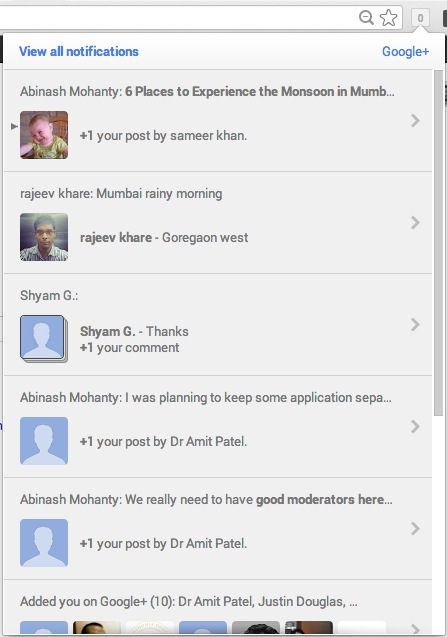 The notification functionality of this Extension is the same as you see them while you are on your Google+ profile or page. But the only advantage for using this extension is that this Notification Extension button stays on all the pages/tabs of your chrome browser. The button becomes red with counts if someone gives you a +1, adds into?their circle, requests you to join a community and so on. Thus, you will never miss a single notification. More than 373,085?users use ‘Google+ Notifications’ extension worldwide.
The notification functionality of this Extension is the same as you see them while you are on your Google+ profile or page. But the only advantage for using this extension is that this Notification Extension button stays on all the pages/tabs of your chrome browser. The button becomes red with counts if someone gives you a +1, adds into?their circle, requests you to join a community and so on. Thus, you will never miss a single notification. More than 373,085?users use ‘Google+ Notifications’ extension worldwide.
2. Do Share
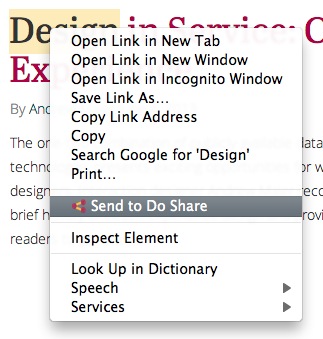 What if you found some good stuff while surfing online but you don’t want to share them immediately? So either you can bookmark that page or leave that page open for later usage. Now this is much easier with this lovely chrome extension for Google+?called ‘Do Share‘. Once it is installed on chrome, select a web page (or select some content), press right-mouse-click and select ‘Send to Do Share‘.
What if you found some good stuff while surfing online but you don’t want to share them immediately? So either you can bookmark that page or leave that page open for later usage. Now this is much easier with this lovely chrome extension for Google+?called ‘Do Share‘. Once it is installed on chrome, select a web page (or select some content), press right-mouse-click and select ‘Send to Do Share‘.
Now ‘Do Share’ will show you the following options to select such as Delete post, send todrafts, schedule or share now.?If you want to schedule some of your posts, all you need to do is select month, day, time and press the schedule button, that’s all. ‘Do share’ will publish your pre-defined posts automatically.
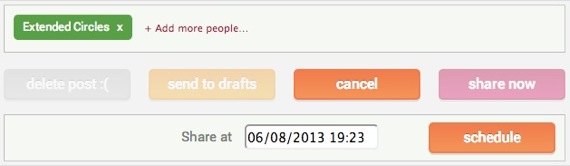
*Note: If your system is offline then ‘Do Share’ won’t be able to post automatically.?More than 13,425?users use ‘Do Share’ extension worldwide.
3. Hangouts
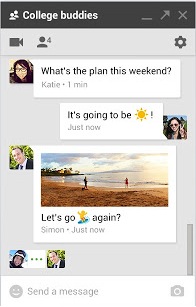 Google+?Hangout is good for conversation with a group or one-on-one. You can use text or convert to video calls with up to 10 friends. Unlike Gtalk chat application, you can’t interact someone in stealth mode that means, invisible mode is not possible.
Google+?Hangout is good for conversation with a group or one-on-one. You can use text or convert to video calls with up to 10 friends. Unlike Gtalk chat application, you can’t interact someone in stealth mode that means, invisible mode is not possible.
This is even better for mac users because there no official Gtalk client (mac) for sharing pictures. View more features on the extension page.?More than 981,300?users use ‘Hangout’ extension worldwide.
4. Favorite Posts for Google+
 Google+ is somehow missing this as their built-in feature, but thanks for the Favorite Posts Extension for Google+. Once it is installed, you will see a Favorite star icon next to the post share icon, and that’s it. If you like some post, you can add to your favorites by clicking on the star icon.
Google+ is somehow missing this as their built-in feature, but thanks for the Favorite Posts Extension for Google+. Once it is installed, you will see a Favorite star icon next to the post share icon, and that’s it. If you like some post, you can add to your favorites by clicking on the star icon.
You can also access all your Favorites by navigating to left sidebar and click on the Favorites tab.?More than 3,002?users use ‘Favorite Posts for Google+’ extension worldwide.
5. Replies and more for Google+
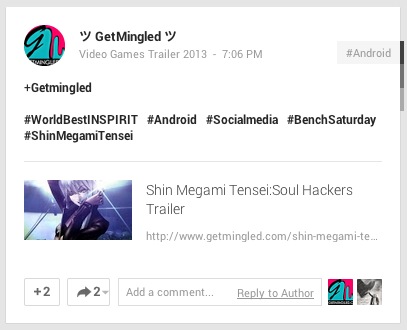 This extension for Google+?is really handy when it comes to commenting or sharing posts. You can share any posts on Twitter, Facebook or Email. Now, you have got one more option in post comment section called ‘Reply to Author’.
This extension for Google+?is really handy when it comes to commenting or sharing posts. You can share any posts on Twitter, Facebook or Email. Now, you have got one more option in post comment section called ‘Reply to Author’.
“Reply to Author” feature is a time saver because now you don’t need to scroll up and see the name of the author and mention them by adding a + sign. Look at the case study (ツ GetMingled ツ) of this profile name that starts with a symbol and which is way difficult to mention in comment field, but no longer after using this extension.
For more features of this extension, read them on chrome web store.?More than 41,802?users use ‘Replies and more for Google+’ extension worldwide.
6. CircleCount
If you are new to G+ then you may not like CircleCount but you will definitely love this extension if you are familiar with analytics and SEO for view the total matrix.?Once it is installed, you can view a detailed information about any profile on google+ such as
- Number of +1’s
- Number of followers a profile has
- Number posts & shares
- Profile Rank
- Circle Rank
- Last Public Posts
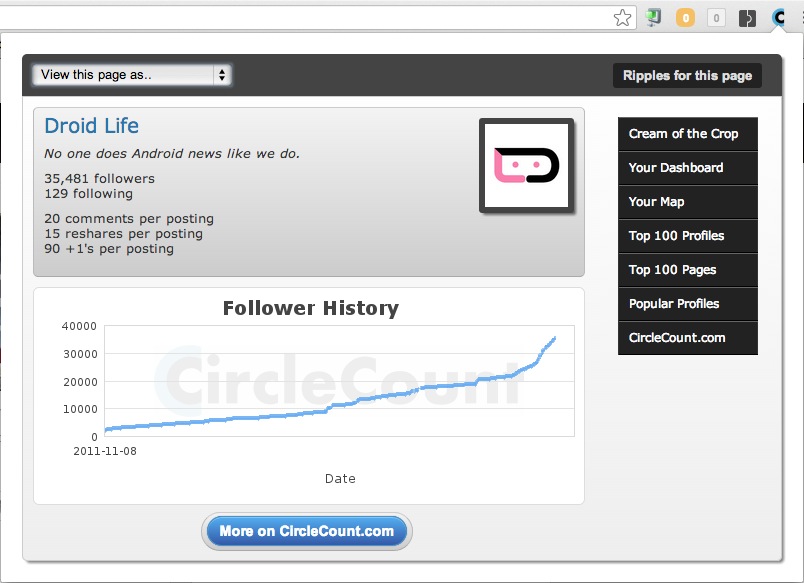 Besides these, you can also Favorite any post to your circlecount website, View ripples for a selected post (works only for public share). Finally you can do ‘shared circles to your circlecount website’. More than 7,059?users use ‘CircleCount Google+’ extension worldwide.
Besides these, you can also Favorite any post to your circlecount website, View ripples for a selected post (works only for public share). Finally you can do ‘shared circles to your circlecount website’. More than 7,059?users use ‘CircleCount Google+’ extension worldwide.
Download Extension
7. Google Translate for Google+
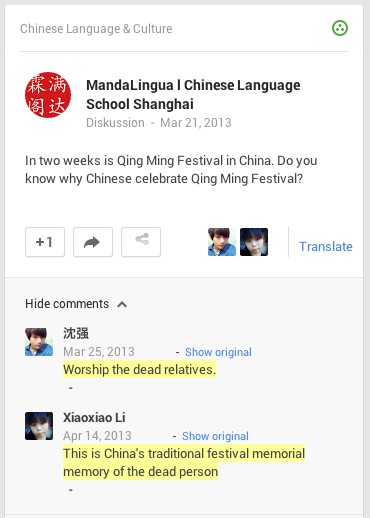 Interacting with your global Google+ friends was never easier without the excellent extension called ‘Google Translate for Google+’.
Interacting with your global Google+ friends was never easier without the excellent extension called ‘Google Translate for Google+’.
Once it is installed, you can click on the ‘Translate’ link next to the comment post to convert all native languages such as Chinese, Russian, Arabic, Hindi etc. into English instantly.
More than 735,097?users use ‘Google Translate for Google+’ extension worldwide.
8. Simple Extension Manager
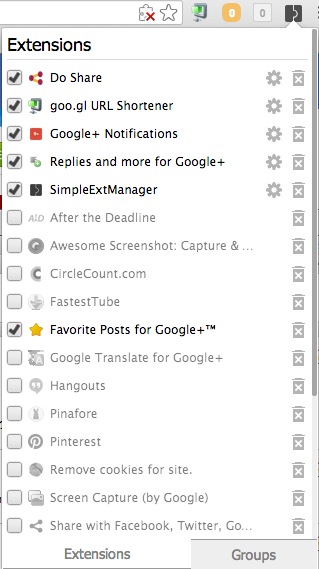 Well, This plugin is not related with Google+ rather it would help you managing the existing extensions by toggling enable/disable quickly.
Well, This plugin is not related with Google+ rather it would help you managing the existing extensions by toggling enable/disable quickly.
Once it is installed, you can enable/disable by just clicking on the ‘simpleExtManager’ icon on the top right (next to the address bar) rather than going back to your Extensions page each time.
More than 2,405?users use ‘SimpleExtManager’ extension worldwide.
9. Nuke Comments on Google+
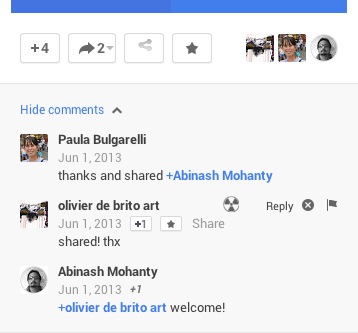 If you a popular person, a well-known photographer or even a blogger then you may use this little plugin called Nuke Comments. Once it is installed, you can remove all spam comments as well as can block the commenter. Further, you can report this user as spammer. Now you can keep a clean comment stream with healthy discussion without spanners. More than 1,728?users use ‘Nuke Comments’ extension worldwide.
If you a popular person, a well-known photographer or even a blogger then you may use this little plugin called Nuke Comments. Once it is installed, you can remove all spam comments as well as can block the commenter. Further, you can report this user as spammer. Now you can keep a clean comment stream with healthy discussion without spanners. More than 1,728?users use ‘Nuke Comments’ extension worldwide.
Download Extension
If you like any of these extensions, do leave a note in the comment field below, thanks.
These Chrome Extensions for Google+ are really good. But adding too many extensions can slow down your Chrome Performance. You must have installed couple of chrome extensions in the past. If you are not using them, you can disable them by navigating to chrome menu → tools → extensions and uncheck ‘Enabled’ next to the installed extension or you can use the Extension Manager as explained in number 8 for a quick solution.
Leave a Reply