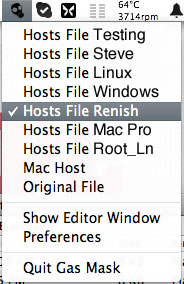
You know how tough it is to test a series of web design pages through out the operating systems (mac, linux, windows etc) along with browsers before they can go live. If you are a mac user then you need to map your IP with developer’s IP or testing server just to crosscheck whether everything is running well.?Managing multiple host files on mac is not possible by default than the linear process.?For mapping, you need to change?your host file/files on mac. This is the first & only default option to change/edit/manage host file on mac. Navigate to Applications > Utilities > Terminal and use the command as given in?this article?how to edit the hosts file on a mac?by Roman.
*If you are not familiar with host file, I would suggest not to change anything rather take someone’s help who is good at it.
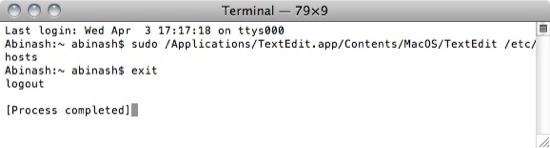
Once you are done with the changes, you can type ‘exit’ to quit the Terminal application. Also make sure to edit the proxy details under Applications > System Preferences > Network > (selected network on the left) Advanced > Proxies
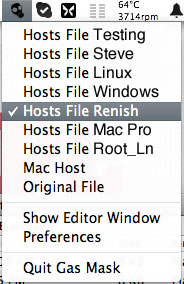 The above process is simple but time consuming especially when you are working in a fast paced product company.?Gas Mask?is a little and simple open source utility that allows you to manage multiple host files on mac and switch between them just as browser tabs. This is compatible with Snow Leopard and Lion but you can try if you have earlier version or latest either.
The above process is simple but time consuming especially when you are working in a fast paced product company.?Gas Mask?is a little and simple open source utility that allows you to manage multiple host files on mac and switch between them just as browser tabs. This is compatible with Snow Leopard and Lion but you can try if you have earlier version or latest either.
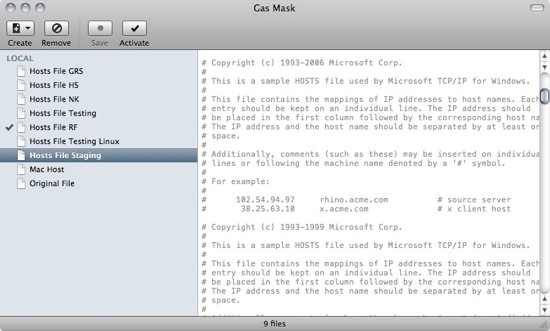 Some of the features that Gas Mask includes are Creating Local/Remote/Combined host files on mac, Syntax Highlighting, Time interval for update host file and you can also assign keyword shortcuts for better productivity. This is a powerful utility for managing multiple host files on mac
Some of the features that Gas Mask includes are Creating Local/Remote/Combined host files on mac, Syntax Highlighting, Time interval for update host file and you can also assign keyword shortcuts for better productivity. This is a powerful utility for managing multiple host files on mac
however, wish they should have given a option for managing proxy settings as well. I really recommend you to use this method rather than the linear method as explained in the first option above.
If you have a better utility than?Gas Mask?to manage multiple host files on mac?then put down your views and experience in the comment section below.
Leave a Reply