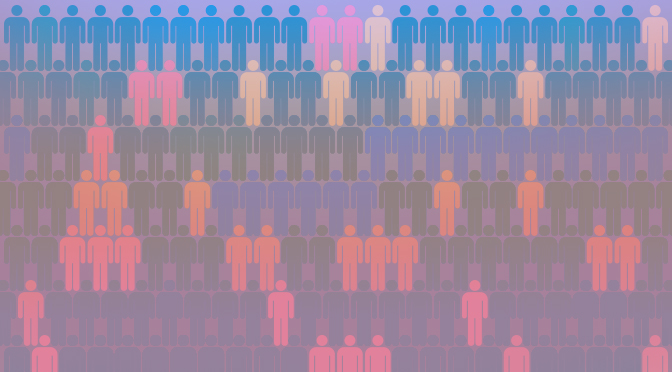
What happens when you send out direct mailers to end users by using the existing email database. If your email template looks good, the copy sells then why 90% of your users never click on any of your links? You think something is wrong with the design or copy, but the real problem is your common email list or database. You have not divided this email database into different categories. For instance, every e-commerce website has categories and sub-categories such as Consumer Electronics, Home & Lifestyle, Baby & Kids, Health & Beauty, etc.
Focus on Users than Revenue
Do you think sending a generic direct mailer to all these categories to generate more leads? Yes, it should work especially if you send out special discounts to all products or new website features, but No, if you talk about what’s new on all categories. Because most of the categories are completely irrelevant to end users.
For example, I will never open an email if the message says “Flat 30% Off On Home Decor And Lifestyle Products“. If you are considering me as one of the users then you better understand what they want.
The first goal for you to stop thinking about “how to generate more revenue” by using your email database. You should rather focus on “user satisfaction” because they are your primary goals and not the revenue.
The Categorization of User Group
Actually, this is quite simple and easy. All you have to do is break existing email database into specific categories such as ‘x’ number of users are falling under “Consumer Electronics” such as:
- 500 users for Mobile Phones
- 800 users for Laptops & Desktops
- 300 users for Computer Accessories
- and so on…
But, how do you do that if you just have their email id’s and nothing else?
Define User Group Quickly by using an online survey
This is quite simple, you just have to create a simple online form and then write down the category names by using the ‘Radio Buttons‘ if you want users to select 1 category/item.
Tips: “Use online survey tools such as Surveymonkey, Zoomerang, Polldaddy. You can try out Google Forms if you have no budget to invest on paid services.”
Use “CheckBoxes” when you want uses to select more than 1 category/item. For instance, if someone is interested in “Books” & “Mobile Phones” then he/she can select “Consumer Electronics” & “Books” from the entire list as shown bellow.
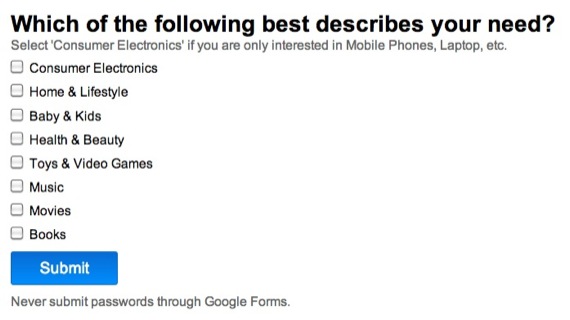
Once the survey form is ready, your can send out to your existing email database.
Now, time for you to analyze the survey responses from end users. A glimpse of your final results would look like this.
- 144 users selected Consumer Electronics & Books → Group 1
- 599 users selected Home & Lifestyle, Movies & Music → Group 2
- 68 users selected Consumer Electronics & Music → Group 3
- 322 users selected only “Toys & Video Games” → Group 4
- 16 users didn’t select anything and Quit your survey form. → No Results
You are almost ready to go…
You have formed 4 different user groups (Group 1-4) by now that means 4 different email database. By selecting one of the user groups (i.e. Electronics & Technology), you can send out a personalized direct mailer. For example,
“40% off on Electronics Items, Hurry! Few items are left.”
This is not the only way to define your user group, but this is the easiest way to define within a time frame especially when you have less budget for user research.
So which method do you apply ?
Leave a Reply