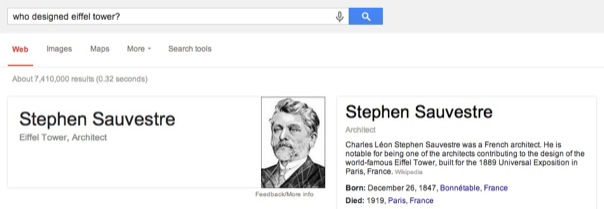
Google is one of best hubs for searching ideas, How? I always use Google Search as a hub when it comes to “asking questions“. For example, I searched “who designed Eiffel Tower?”, Google came up with my answer within a second. That was quick and for generic information right! So how do we get Design Feedback via Google? Let’s get started.
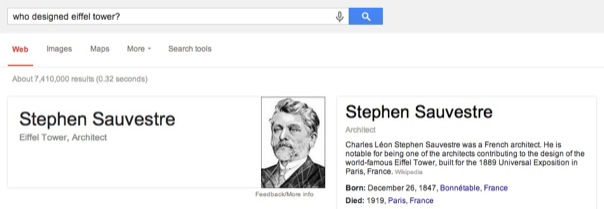
You may read Top Reasons Why Google+ is better Before we can talk more about it.
Why G+ Community for Design Feedback?
 Google Plus Community is a best hub when it comes to Discussion, Feedback or even Sharing Niche Content, which is growing day by day. There are so many Communities (just like groups in Facebook) on Google Plus to choose from. It doesn’t even matter whether you are a designer, photographer, developer, writer or even a social networking giant.
Google Plus Community is a best hub when it comes to Discussion, Feedback or even Sharing Niche Content, which is growing day by day. There are so many Communities (just like groups in Facebook) on Google Plus to choose from. It doesn’t even matter whether you are a designer, photographer, developer, writer or even a social networking giant.
For example, let’s see how you can get the most out of Google Plus Community by getting feedback for your design concepts.
Let’s say you have created some unique design concepts, sketches or even some ideas those you wanna discuss with other designers. “Getting touch with designers” is not a simple task, right! The best advice is find a “Community having designers” where you can share your work and ask feedback. Believe me, this is one of the reasons why I am on Google Plus Communities, for discussion and real engagement with people having different verticals all together. The first action for you to be on Google Plus.
Sign in with Google Plus account by using your Gmail username & password (This is the best part of Google to access all Its services by using a single username and password). Once you are logged into Google Plus, search for design communities before you can ask for design feedback.
Once you are on Google Plus Home, use the top search bar to enter keywords such as Graphic Design, Typography, Web Design, Feedback Circle, Branding or even Interaction Design like the screenshot below. Just follow these 3 steps (Search Community, Select the Communities Tab & Click on the desired Community from the list) bellow to join any community. You may have to wait for the member approval process as some of the communities are Private (Closed Group) than Public. Learn more about Google Plus Communities. 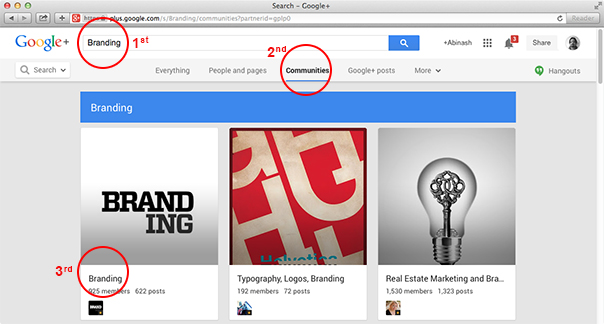
For instance, I am a member of this group called User Experience UI, IA, Design, IxD, UX, Content. For discussion, I can select the Discussion Tab?on the left and click on the Post/Compose/Share Window by clicking one of the icons such as Text, Photos, Link, Video or Event?as shown in the screenshot bellow.
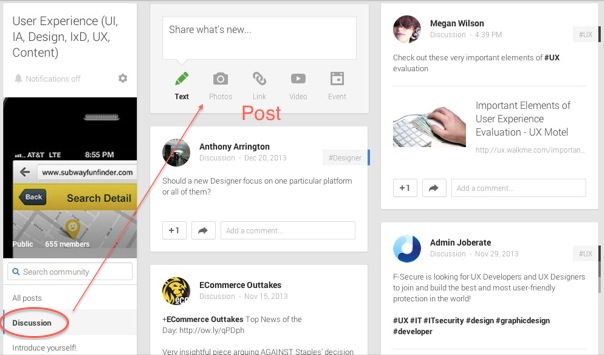
Though you are a designer, you should always read the community rules first before you can interact. Community rules are good to get rid of spam links and self promotion posts. Community Owner/Moderator can ban your post including you if you don’t follow the rules. That’s how a real community should be.
Remember one more thing, you should always give a small introduction about yourself whenever you join such communities. For instance, if you are Web Designer then mention name of your country, your interests, your last web design project and so on. By doing this, other designers would come to know about you, interact with you too.
Alternatively, you can ask for feedback by writing the same message, uploading designs (jpg/png if you have) right from your Goggle Plus Home. You can also +mention someone with a (+) or (@) sign, by doing this, he/she would be notified along with the entire community members, which is really good. Mentioning works just like on Facebook. The best part about Google Plus is that you can +mention anyone, it doesn’t even matter whether he/she is part of your circles or not. 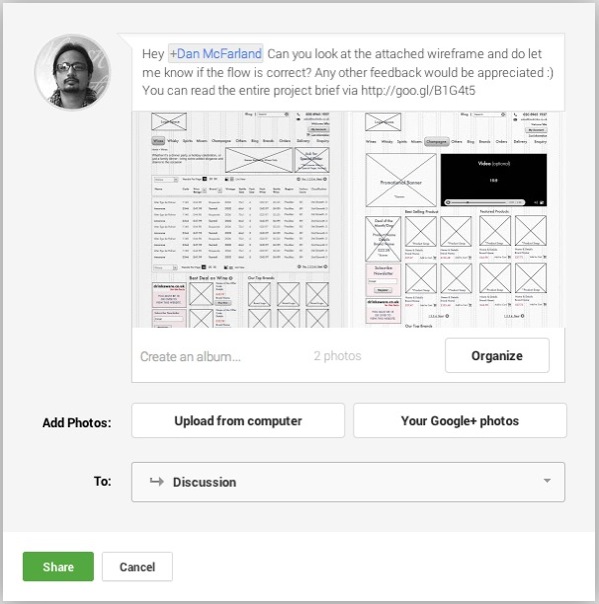
What I like about getting feedback on Google Plus is that I can receive feedback & comments via Google Plus iOS app while traveling. Both Google Plus Android and iOS apps are faster and capable of managing your entire posts. For example, deleting, editing or inviting other designers by sharing your post with other communities or your circles as shown here. 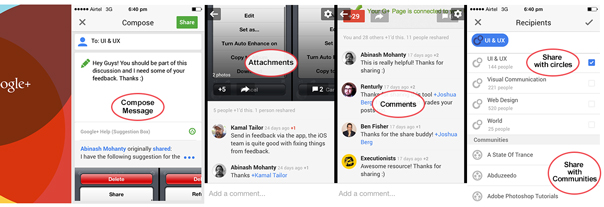
Google Plus Circle is great that helps you to organize people having common interests by adding them into circles having different names such as Circle for Photographers, Bloggers, Designers, Web Designers, Graphic Designers, Freelancers or even UI/UX. Similarly, you can create a Circle named “Feedback Circle” and use that for asking questions. By using this, you can get your design feedback even much faster. 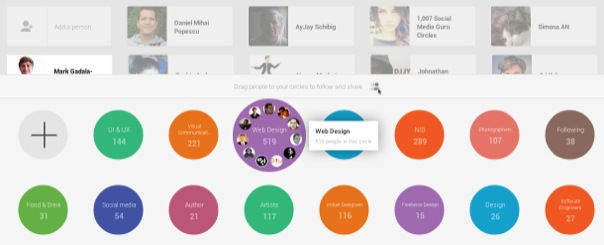
Some of the Google Plus Resources
- Martin Shervington+ is the best person so show What are Google Plus Circles and how you can get the best out of it.
- New to Google Plus? Check out how to setup your profile and get started with.
- Ronnie Bincer+ is the best when it comes to online videos, content marketing, Youtube Tips. Add Ronnie on Google Plus and follow most of his videos like There are So Many Ways now to start a Hangouts on Air.
- You can also read Top 8 Google+ Chrome Extensions
Leave a Reply